Chick-fil-A® Directors Love OneClickApp.com "keeping a paper trail for every shift is just too much"
"My operator reached out to your team recently asking about this software. We are in dire need of changing our setup, training, and communication...
Empower the training journey through Pathways 2.0 in Passports, a new Training feature. New Checklist pictures, signatures, numbers & text fields.
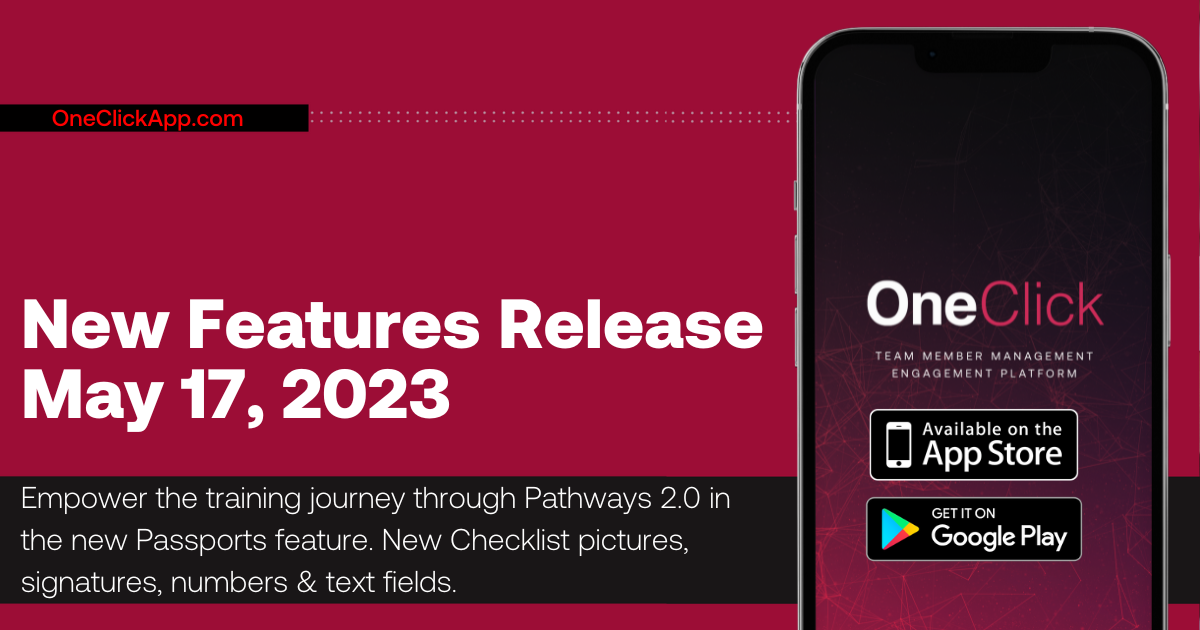
IMPORTANT:
Data types include adding the following. This makes it easier to collect the information needed to complete tasks:
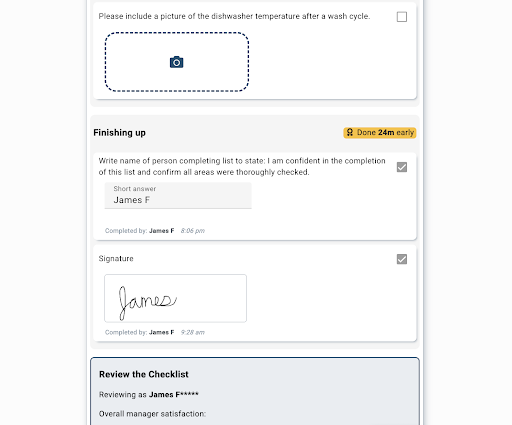
You want your Team Members to be fully trained and to grow in leadership so they can train other Team Members correctly. Now you can track it all in one place. Managing training requirements for each position and your leadership team is now easier and more efficient.
Keep track of each Team Member's progress and ensure they are up-to-date with their training. Pathway 2.0 resources are also linked to each position, providing the necessary content and videos.
This feature requires the Training Management Add On. Refer to the Pricing page for more info.
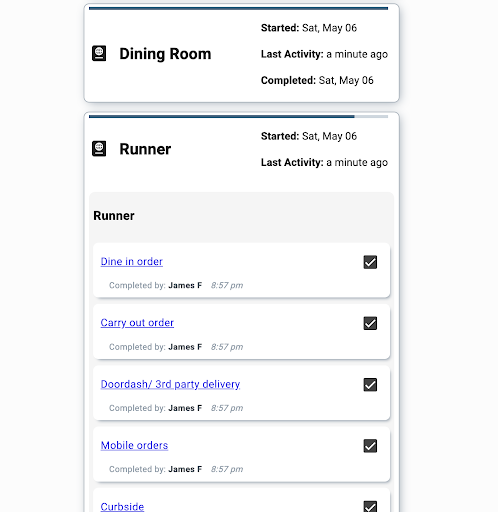
Team Members can now upload their own profile pictures :)
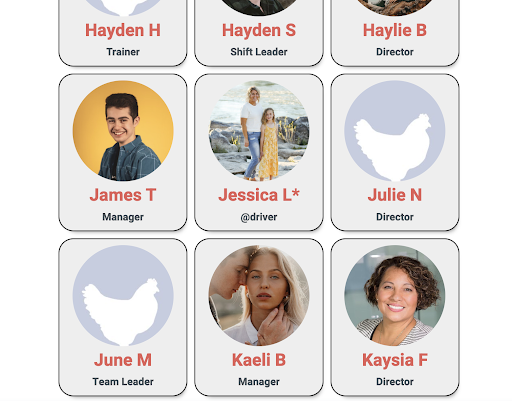
Leaders can now view additional contact information for team members, including emergency contact info, birthdays, and the date of hire. This information can be used to keep team members safe, remember their birthdays and celebrate their yearly anniversary of the date they were hired at your restaurant.

When completing tasks, we simplified the Checklist Manager with a new "Create Checklist" option that includes more detailed checklist information.
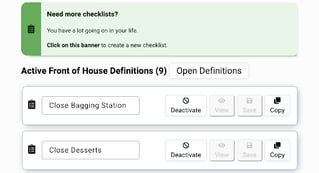
Michael Alvarez: All right. James. So great have this meeting with you today. Super excited about the new releases and excited that we're communicating this with our community. You have.
James Finlinson: Yes. Yes, this is exciting.
Michael Alvarez: You and the development team have been on fire. I, It's just incredible. The progress that we've made in such a short amount of time and this is based on Operator feedback. Directors, managers team members. And it has been incredible, the feedback that we're getting and every single line of code. Since our focus is exclusively Chick-fil-A.
Michael Alvarez: Every single line of code written is specific in, it helps every Chick-fil-A in our system, which is absolutely phenomenal. Nobody else is doing the same and a few things that you're gonna cover today is profile pictures, something that people have been asking for employee information, additional information in the system since our system is really build around the team member and built around. Training and helping team members become leaders so that they can start taking over and helping you grow your business as an operator. This is fantastic. An advanced checklist input Passports are coming and that's really exciting. And then downloadable mobile apps that I believe we've announced everybody. But a lot of people for some reason, still having gotten the message of that.
James Finlinson: Haha.
Michael Alvarez: And this is just been a phenomenal few months of time where we've done so much. And so little Do you ever get any sleep James?
James Finlinson: Um well it depends on who you're asking. If you're asking my watch, my watch will tell you that I do get some sleep. Yeah.
James Finlinson: If you ask my dad though, he'll say you're never asleep.
Michael Alvarez: Right. Well, I am super excited to hear what you've what you've got coming and from here forward, I think we're gonna, we're gonna make it a top priority to start giving more updates to all of our customers and what's really, really interesting is we've hit a milestone We are current, we currently have over 30,000, team members and leaders in our system across the country. At minimum, we have one in five, operators, Chick-fil-A operators, who actually choose one. Click to help them manage their shifts. Their brakes, their training and so much more, really, we're helping them to decrease chaos, buy back their time and to be able to actually
Michael Alvarez: do more of what they do best. You better customer support, sell more chicken and grow leaders. It's it's phenomenal and we're super excited. Their success is truly our passion. And that's what I really love about our team. And now we have about a team of 12 And we're super excited and happy to serve you. So James, take it away. Just excited to see what you have to present.
James Finlinson: Well thanks Mike. I am excited too and this this release is significant because we've been expanding our development efforts and this is the first time that I'm two more of our developers have significantly contributed to these main features that I'm going to show you. We've had other people working like on the back end behind the scenes doing things, you can't see but this is one of the first times that multiple new developers have been contributing and really picking up the pace and allowing us to show so many features this time that's exciting. I'm going to start by going over,…
Michael Alvarez: That's great.
James Finlinson: the, what's new. So this is Version 3.7. I'm coming out soon and we'll be going over. Pictures and Employee Information, Checklist input pass. Port. So let's start with profile pictures. We've had these these profile, these basic chicken profile pictures, like the whole time and turns out we're not chickens. And also people want actual pictures of yourself And so now if you navigate to your own profile, and one click by clicking on this profile picture and then you have the option to take a picture. And I turned off, I think, or choose an image and upload your profile picture of whatever you want. So I've already uploaded mine. I'm not gonna do this again.
James Finlinson: And that you can upload your picture as well and additionally, team leaders. I'm or I think I think it's shift leaders and have access to come and help manage other people's profiles. So, if I come into David, and if I were to take a picture of him, I could upload, or the leaders in the restaurant, can upload pictures of the other employees. So that's exciting. We're excited to see more faces in in one click and I guess. Well I'm here It was a little lower in the screen but let's go here and show off this employee information as well. Let's check out white. And so when we come to why it's profile. We're also going to see his birthday August 9th.
00:05:00
James Finlinson: And his work anniversary, April 29th. And so Wyatt, just started about a week ago, it looks like and we could find somebody who's been working here. Longer still find our Tensia Hortensia has been working here for seven years and starting on July 16th, so you should be celebrating eight years and like a month that's kind of exciting. So, go ahead and celebrate people and all the time that they spend working at Chick-fil-A that's super exciting.
Michael Alvarez: And that is awesome because people like validation, if you remember their birthdays, if you remember how long they work for the company and you make it a special event. That they will want to stay with you longer. They will feel valued, they will feel like you care about them, right? That's a yeah.
James Finlinson: Yeah. now, let's find another example for this, maybe Kyler Alright, so another thing that's new is we will now show them the emergency contact information for employees when it's available. So Kyler and listed an emergency contact for Serena. Now, in my demo store, I'm not sharing any actual information. So this is, this is not an actual phone number but I'm in your restaurants that will show you who people are related to and then they're either the phone number or the email if it's provided. So that is somebody passes that outside or if they haven't medical emergency, you know, it's really easy to get to and you can just look at one, click and to make those contacts and get them to help, they need or at least let them know what's going on. So their family isn't worried.
Michael Alvarez: That is great. And this way they don't have to log into two or three or different systems that can just see it in one. Click now,
James Finlinson: That's right. The request for this feature. Actually came from Louisiana, I think the town's called Huma or Howma and they asked for this feature and we're glad that we can now present it and share with everybody else. So thank you.
Michael Alvarez: That's awesome.
James Finlinson: Let's now move on to the checklists advanced checklist input, you've known already that we have checklists that we can do on the side. We have a special check this view, and now and we can do all kinds of fancy checklist things. And so if you want to put in a sitting time in numbers, you can type in numbers and if you want to ask for the AHA sitting time, you can do that. If you want to ask for temperatures or freezer temperatures, obviously you can still do check marks and but you can do all kinds of fancy questions including taking pictures and submitting pictures and signatures. Let's see if I can spell my name. J.
Michael Alvarez: Wow, this is exciting. And tell me the reason for these changes, I know we've had a lot of feedback from operators and what what's what's the feedback and the reason for these changes and how does this help any operator or director or manager?
James Finlinson: And the biggest thing is that in your restaurants and I don't need to tell, I guess I can share this with Mike but and you want to ask for more information and in the Chick-fil-A restaurants, it's really common to be monitoring the freezer temperatures and to want to take a picture of how many fry boxes are in the freezer A for your own reference. But also, so that, when the truck dude says, I delivered 18 boxes and then you look at the picture and there's only 16, you like, No, here's the picture. There are only 16
James Finlinson: And so having that evidence and storing, it is really helpful and brings a lot of peace of mind, a to the leaders who are making sure that the employees are managing on things and checking the numbers but then also have those historical logs. We're not deleting this information. So this is accessible and available in one click. And if you need to go back at least up to three years, we're going to store this information for you. Some people have said we should outfit to seven. The truth is we're not actually deleting it so it's available and you can have it. And these logs are presented for it. We're excited to offer those options.
Michael Alvarez: Now, that's exciting. They can. They can save money, they can save time. If somebody makes a mistake, will they have proof? That is that is great.
James Finlinson: Yeah, a lot of times people are saying we we get these requested like, Hey the people keep like forgetting to clean under the soda nozzles or they keep forgetting this one part of the existing cleaning checklist. And so being able to edit that and put that in a checklist is good. But being able to put in a signature of saying, All right, who did this sign your name? We want to know who did it or take a picture and show that you did it. Are all techniques that might be helpful in helping manage your team and keeping that accountable and recording the progress as you go.
00:10:00
Michael Alvarez: Wow, I love it. And and…
James Finlinson: All right,…
Michael Alvarez: putting those feature,…
James Finlinson: go ahead.
Michael Alvarez: I mean this is all built around accountability, our entire system is built to county around accountability. And are there any notifications? What's like the notification by email in this, when this gets done?
James Finlinson: So when when team members receive an infraction, they receive an email. I guess we haven't talked about that. Let's can we circle back to that and show that after we finished with this one? Mike Okay,…
Michael Alvarez: Yeah, absolutely.
James Finlinson: I'm gonna keep talking about these advanced checklist inputs and just to show off the editing capabilities, which are greatly improved. And when we come into the checklist manager and we can now interact with these and choose for each question. If we want it to be a check mark, Or a number or slider inputs. Answer like text answers signatures or photos and then we can view these preview these and see what it will look like. When the team member goes to fill it out. So I can move sliders or put in numbers and And all of this is available in drag and drop here we can drag and drop to reorder, that's exciting. And then one of my favorite techniques and let's see if I can find an example of this. Is to break the checklist into different sections. I believe I did this in the back of house. Let's go. Look, Yeah. so,
James Finlinson: Yeah, so to break it up into section. So here are several temperatures for the fridges and temperature of the Let's preview this We can see the temperature of the prep bridge, the conference egg fridge, and then there's another section for the freezer. So, we got the fries freezer, hash brown freezer, big freezer. And so you have these tools to organize and break your checklist into chunks. As you ask all these different questions and click the information on a regular basis.
Michael Alvarez: Well, I didn't even know, you're developing this part of that, that's incredible. It helps them with operations that and you know, what's really interesting is that we have found like a lot of people don't know and we've got to do a better job of publishing this, but any Chick-fil-A store that wants our checklists? Features and any Chick-fil-A store that wants are accountability features. Are 100% free, right? And that is a,…
James Finlinson: Right.
Michael Alvarez: you don't have to put a credit card in. You're not going to get charged accountability and checklist are free for your store. And this literally will save you around 1200 dollars a year from using other systems and you can replace those with these So, that's fantastic.
James Finlinson: Yeah, let me show off another one of these. Fits and part of the reason why you might want to break them into different sections, is because one click allows you to assign multiple people to. Cyclist. And so if we come into this product verification, we can assume we can assign key in and Casey to the same checklist to the same part of the checklist or if we've broken it up. A multiple sections. And which we apparently haven't done. Let's go turn this on. It looks like this is only on Mondays. We only have to do the temperature in fridges on Monday, so let's go. Look at our Monday. Monday.
James Finlinson: All right, so deep cleaning. All right. So on this fridge and freezer section, we could maybe have Casey do the And then we could have Hannah do the freezers. And that is cool. Maybe we have Hannah and Joanna do the freezers together and We can assign multiple people to the freezers and multiple different people to the fridges and Attract that.
Michael Alvarez: This actually takes checklists to an absolute next level.
James Finlinson: Oh, don't hold up. I still got one more thing for you Mike.
Michael Alvarez: Nobody else is doing this.
James Finlinson: So the last cool thing is that then when somebody comes in to mark this off to say, all right, I finished the freezer, they put in a number of, maybe it's I'm gonna pick the wrong number. Let's go with 35 degrees. See who completed it and when they completed it. So, I James just check this off, I'm at 9:34. And then when I finish this one, maybe it's 36 degrees or 37 degrees. Where you get these logs of who completed each. Them, and that is just so cool.
Michael Alvarez: Wow. I love that.
James Finlinson: Yeah. Yeah. It's pretty cool.
00:15:00
Michael Alvarez: That is pretty cool. That is, is really going to help a lot of our operators to help them manage their store better.
Michael Alvarez: That's great.
James Finlinson: Cool. Mike. I heard you asking about the accountability emails and that's not new in this release. But should we circle back and talk about that right now? so, this is Another free feature,…
Michael Alvarez: Absolutely.
James Finlinson: the accountability. Available. Free and then it's already been released but we know that if Hannah for example comes in late then a leader. Can come into this accountability section and issue her and infraction issue it today and she's going to receive
James Finlinson: I guess you call that late. We haven't set this up for for being late. She called out. She's gonna receive four infraction points for calling out late and This is going to stay active on her account for one quarter that's 90 days and my conclude, some of notes about how she was late or she was 45 minutes late. I missed the most important and missed the Because yes, part of the shift. Alright, so we can do that. And when I hit this submit infraction, it's actually going to send her an email and so that she knows that she is being watched and and so I just did that. Logged in the system. And Hannah also received an email in her inbox being like, Hey Hannah, you just received an infraction. We saw that we're watching you and it's going to happen again. Mike, didn't you? Me. Somebody.
James Finlinson: That this like totally changed their store culture. Can you share that story here?
Michael Alvarez: Yeah, there's several really amazing stories around this. That number one is that the first one that I want to talk about is that there was an operator, who as we were expecting these out, she was telling us what she wanted in the system and she said, Look, A lot of my managers are not as direct as I am. So it just if they just put the infraction into the system and have the system, send the email and the email gives them the interaction. Then the system. Confirms the the team member and let them know that they did something wrong, right? not only that,…
James Finlinson: Yeah.
Michael Alvarez: the other piece of feedback that we've received is that When you're managing this kind of stuff on pen and paper or Google sheets, or trello or other places. Sometimes somebody may be late. And then somebody talks to the team member, one of the leaders talks to the team member and reprimands them.
Michael Alvarez: Then maybe they've already received four or five different reperments from other leaders. And there's no central way to communicate, or know exactly. Who's the person who's actually had the most amount of contractions. There's no central system to communicate all this. This does all of that. But the other thing is So one of our stores which was awesome, they said as soon as we implemented this infraction system, we previous to this. We had such a hard time, getting everybody to be on time for their shifts. Within a week of a woman being fractions system, nearly everybody shaped up and started coming on time. Just by implementing this infraction system, that was it. It was just incredible that this can actually help curtail behavior for positive behavior.
Michael Alvarez: People want and it's yeah, there's nothing more that I can say but actually have Most of your store, literally changed their behavior to positive behavior, rather than negative because of an accountability point system is phenomenal.
James Finlinson: Yeah, I didn't actually I mean you shared that story with But I received the other end of it. Which was and when they implemented it, then their leaders started assigning all these infraction points. And people got all these emails and like, oh, shoot, they're like noticing. And so, then they stopped. But then the operator was like, Dude, I feel bad that I just gave them all these points. they were requesting, they're asking For us to like, cancel all of them or reset them and give them. Hey, you learn. For that first week, glad you learned? Now, let's move forward with much. Our point totals.
Michael Alvarez: Right. And I would suggest for any operators to not do that, it giving them a pass. Well, make them feel like they can get another pass in the future. But just keep those, just keep them have them work those points off, they're gonna fall off in 90 days and that's really going to set the tone for your store to say, Hey, you know what? It's really important that you're on time because you're affecting the business. If you're not on time, you have to be on time. Awesome.
00:20:00
James Finlinson: That's a good point. Let's switch gears. Mike I've got another cool feature to share this time.
Michael Alvarez: Yep. Yes.
James Finlinson: So this this is, this is a new feature. This next one I'm about to share, and this one has been asked for us by an operator in California. His name is Trey. Trey is my good friend. Oh man, I've gone to visit Trey in California a couple times. He is amazing. Absolute visionary. He just understands The way things should work. And so he's been really helpful in developing. This this is called passports. And these are training passports they're similar to the checklist and they're to help you and give your trainers the content. They need to train people in new positions. So if it's first day training, what are we doing? We'll go check out your passport. And just get started. So, here's our first day back of house passport, and we're gonna start by completing the hiring paperwork done next. And we're gonna understand what is required in a uniform. This is a link to a video and go watch that video and market done. And
James Finlinson: And then wash your hands and learn how to clock in and what's the clock in number punch in his number. It just goes one, two, three, four, whatever, and complete all these items for each of the individuals and in the restaurant, one of the time, And so this is really exciting because now if you were using trello before or if you were using some other system to keep track of, who's doing what now, it's all in one click and it's connected and your leaders can go through and mark off a couple and then maybe come back tomorrow and say, Oh, James did the first couple tasks. Now, let's finish up with a couple more tasks and just keep working through the passport until you finished all the things and this is gonna give you the training director and it's gonna give the leaders and the restaurant confidence that And the people in the restaurant are being trained on all the parts that are necessary.
James Finlinson: So, all the little details of getting a shift, covered the food, handlers permit, basics of one, click using hot schedules, on your food, handlers permit, expiration date. Like all those details are gonna be covered as your as your trainer just working through these passports, including these pictures and…
Michael Alvarez: Wow.
James Finlinson: short answers and numbers.
Michael Alvarez: so what you're saying is operators and directors you can now get rid of jolt. You can get rid of Monday.com, you can get rid of Trello. And there's no other application out there. That does everything that we've just presented. That's incredible.
James Finlinson: Better than getting rid of. So trello specifically better than better than getting rid of trello. This will do the training portion of trello. Um, The best. I'm specifically, I'm one of the things that Trey trade used trello and one of the things that he was pointing I was like, Hey, I in trello, I'm making these passports and we copy and pasties checklists for each employee and that's working for us. But then the problem is then I forget it detail and I go in and I add in. Oh yeah, you gotta like bring in your yellow vest or make sure you bring sunscreen because it's getting hot these days. And so we need to make some seasonal adjustments and so he would go change that in his template. But then the rest of the employees who he'd already created their He already created their their little card. I'm are out of date and didn't have that that detail. And in one click, when you make that change it's gonna apply to all the team members immediately and they're all going to be on the same latest up-to-date version.
James Finlinson: And so if you forget it detail, when you add or change or adjust, some of the details of these passports and take things off a new ones, reorganize it because you're getting smarter and better every day. And Then that's going to stay up to date. And that is one of the key features of these passports, as they'll do that for you.
Michael Alvarez: That is awesome. I love it and then tell me about pathways 2.0 or and how that relates the passports.
James Finlinson: Mmm. So I'm sure you've heard about pathways 240. Oh, it's the corporate provided training and cis, I don't know, I don't know what exactly what the right name is for it, and, but I think I didn't come up with this, but the way we've put is passports, work with pathways. And so, it's like passports with pathways. I don't know. Somebody had a more clever term for that, I should have memorized it. That would be But we've actually included links in our in our default content. We've included links to the Pathway program to go, watch the pathway video and then market often one. Click And then watch the different pathway video and market off at one. Click. And so pathways kind of serve as a bridge between the content and the content in pathway and then what the team members actually need to do in the restaurant to make it happen.
James Finlinson: And so, you can cure it your own training programs, you can include the links that you want. You can use the links that we've already provided the defaults and, or you can provide links to other systems, and one click is capable handling? All of those.
00:25:00
Michael Alvarez: Wow. So what you're saying is in one system, they can track every single step of the training process for team member from the moment they start. Through the pathway system. Through through their training in the store by any station. One to five star rating, how they're doing skill level, all of that and it's all tracked under their own specific profile with the history. So you can see everywhere. They've been how good they are or what they need help with.
James Finlinson: That's exactly correct. Mike the other thing I'll point out is that this extends beyond just training and…
Michael Alvarez: That's incredible.
James Finlinson: learning like how to be, how to make the lemonades and the restaurant, but it's gonna carry and it's gonna follow the team member from the day one, when they're hired all the way through their progression up into becoming a trainer becoming a shift leader and becoming a director. And I want to show off this director passport that we've made. Well, maybe we could start with a train and be like, Hey, if you want to become a trainer, this is what it takes. You need to finish all your sections. You need to be an ideal team member. And here are several videos. You need to learn and maybe books or links. You need to read about being clean, winning hearts for like, mastering your role and then a week by week training plan, of what it takes to become a trainer.
James Finlinson: And what what? You're gonna learn, what? I guess, a shift leader would be teaching you to become a trainer or maybe the training manager and, and you can set this up and customize it for your store. We provide this default, and then you can customize it. But then, what's really cool is, then you go to the directors, like, Hey, if you really wanted to be a director, this is what it takes. You know, you need to know how to train a team member, and a trainer, and a team leader, and a shift leader, and a manager, you need to know all these marketing things and all these other here are all the things that you need in order to become a manager. And it's accessible to, you know, what it is. And so if you want to, if you want to be it, if you want to do it, the power is in your hands to meet these milestones meet these benchmarks learn all this information and take responsibility for your own growth and the restaurant, all the way from day one.
Michael Alvarez: and the greatest thing about this also is that every restaurant is different, any leader can customize any of these checklists and make them specific and make them their own The customized to their own unique needs. That's
James Finlinson: That's exactly right. And I love to use the word customize because you did not use the word set up. It's really customizing. We've we've put in a lot of work to prepare these defaults and take, like, Put a lot of the put a lot of work into like getting it mostly there and then they're definitely gonna customize and they're gonna want to, but they don't have to start from scratch. And so,…
Michael Alvarez: yeah.
James Finlinson: we're taking what we've learned from other restaurants, and we're mixing in our Chick-fil-A experience and they're starting with a platform and then customizing it to what they really want.
Michael Alvarez: I love that. Now we have about 10 minutes left before our next meeting, but the other, I think there's only one more thing to showcase or or a couple.
James Finlinson: I think that's them. I mean the last one that this isn't new but is our mobile apps and yep. So we got the checklist input, we got the passports and so mobile apps. I'm you know probably know that you can download one click from the App Store and you can search for one, click app in your Google Play store in your Apple iOS store and if you want to click on the link you can go to the link. One click App COM Slash app. And it will take you directly to our listing and either of those stores. And you can install it on your phone, I have installed on my phone.
Michael Alvarez: And so everybody knows. So we have made great efforts to make sure that if your device is overloaded with access just have enough memory or whatever, use bless you, you can use You can use the Web interface to any Web browser and now you can download a mobile app and you can use it on any Android or Apple devices. But the the reason why we need to leave in about 10 minutes, is we have another, we have another meeting, but this meeting is really super exciting. This meeting is really exciting because we have a Ferrari engine inside of one. Click right now. You know, the look is probably, you know.
Michael Alvarez: Probably a nice little Volkswagen right, but we'll you actually up or design game to make sure that the front end actually. Looks like the Ferrari of the Ferrari engine inside. That has a great impact on how our customers feel or think about our systems, we're going to optimize some stuff, some of our develop, some of our pieces, or some of our functions sometimes, take an additional click and get to or to create. We're going to be removing some of that we're going to clean up the user interface, the usability and it's really exciting over the next few months, how this is going to be transformed. Into the most incredible platform and I think everybody's gonna love it. Are you excited about it? James.
00:30:00
James Finlinson: I'm excited like this again to really good.
Michael Alvarez: Yes, same here. Well, great. This has been an incredible update. It's it's, I hope you get some more sleep, even those who fun to see the things, and the creative things that you come up with, when you don't sleep all night and you're like up till three four in the morning and then the next morning you're like, Hey, I just launched like So much code and all these features. Now, we're ready for the next sprint, but your passion really comes through. You're truly a product of Chick-fil-A, you learn, from Chick-fil-A from a teenager, how to be a leader, how to. And, and you are so passionate about it, you wanted to help the franchise be successful. and you have,
Michael Alvarez: With 30,000 members on the platform, now leaders and team members on the platform that every single day. We're helping them to decrease chaos increase communication. Know who's going to be, where they're not having to ask. Where do I go? Now, where do I go? Now, I can't read the chicken, scratch on the whiteboard, like, what, what's going on? Like I really need to rotate from the outside because it's a hundred degree weather and I really need to be inside for a little bit. I need to rotating Buddy and or when's my break, you know, cutting up all of that chaos and really giving concise. Information with the click of a button. On a mobile app is phenomenal. It helps to save money. It helps to keep employees happy. They're not going to quit as much. You're not gonna have as much turnover. It's absolutely phenomenal. In the amount of
Michael Alvarez: Savings that this is provided for all the stores that are on the system. So congratulations, James for what you started. And this is just the beginning, right?
James Finlinson: That's the beginning. Still moving forward.
Michael Alvarez: Absolutely. Well, thanks for this today.
"My operator reached out to your team recently asking about this software. We are in dire need of changing our setup, training, and communication...
OneClick helps leaders simplify operations, improve management, and boost profitability through streamlined scheduling, training, and accountability.
OneClick helps leaders simplify operations, improve management, and boost profitability through streamlined scheduling, training, and accountability.